






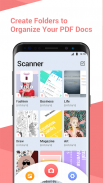
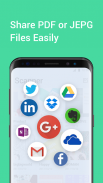
Smart Scan – PDF Scanner, Free files Scanning

Description of Smart Scan – PDF Scanner, Free files Scanning
Smart Scan is a PDF scanner application available for the Android platform that enables users to scan documents, photos, receipts, and various other materials quickly and efficiently. This application is designed to facilitate the scanning, storing, and sharing of documents in a digital format, making it a useful tool for both personal and professional use. Users can download Smart Scan to transform their smartphone into a portable document scanner, streamlining the process of digitizing important paperwork.
The app supports a range of functionalities that enhance the scanning experience. One of its primary features is the capability to convert scanned documents into PDF or JPG formats. Users can easily choose the format that best suits their needs, whether it be for archiving, sharing, or further editing. The application provides an OCR (Optical Character Recognition) feature that allows users to extract text from scanned documents, making it possible to search, edit, and share the content effectively. This capability is particularly useful for those who need to manage large volumes of text-based information.
Scanning options are versatile within Smart Scan. The app allows users to scan in color, grayscale, or black and white, catering to different preferences and requirements. It supports multi-page scanning, enabling users to compile several pages into a single document for convenience. The auto-detect page edges feature ensures that scans are precise, reducing the need for manual adjustments and enhancing overall accuracy.
Editing capabilities are another important aspect of Smart Scan. Users can crop and modify scanned documents to ensure clarity and focus on the essential content. The app also offers multiple filter options that can be applied to enhance the quality of scanned images. For instance, users can sharpen images, adjust colors, or convert them into black and white, depending on the desired outcome. This flexibility allows for a tailored scanning experience suitable for various document types.
Organizing scanned files is made simple with Smart Scan. Users can create folders to categorize their documents, making it easy to find and manage files as needed. Each scanned document can be named and categorized, which streamlines the process of locating specific files in the future. The app also supports thumbnail or list views for users to sort their scans by folders, enhancing usability and efficiency.
Sharing capabilities within Smart Scan further extend its functionality. Users can easily share their scanned documents with colleagues, friends, or family via multiple channels, including email and popular social media platforms. This feature is particularly beneficial for professionals who need to collaborate or share important documents quickly.
The app's design prioritizes user-friendliness. With an intuitive interface, navigating through the scanning and editing processes is straightforward. Users can quickly access the features they need without facing unnecessary complications, making it suitable for individuals of varying tech-savviness. The ability to capture high-resolution scans means that documents retain their clarity and readability, which is vital for professional use or archival purposes.
In addition, Smart Scan offers a smart file management system. Users can easily reorder documents, ensuring that their files are arranged in a manner that suits their workflow. This management feature helps in maintaining organization, especially for users who regularly scan and store documents.
Automatic edge detection and page cropping enhance the quality of scanned documents. The app intelligently recognizes the edges of pages and eliminates any unwanted background, resulting in cleaner scans. This capability is essential for achieving professional standards in digitized documents, particularly when sharing with others or storing for future reference.
For those who often deal with paper clutter, Smart Scan provides an effective solution. By digitizing documents, users can reduce the amount of physical paperwork they need to manage, promoting a more organized workspace. This transition to digital documentation not only saves physical space but also simplifies the process of document retrieval.
Smart Scan is a comprehensive tool for anyone looking to streamline their document management process. Its array of features, including versatile scanning options, robust editing capabilities, and effective sharing solutions, positions it as a valuable resource for both personal and professional use. With the ability to download Smart Scan on the Android platform, users can take advantage of its functionalities to enhance their productivity and organization.
The combination of ease of use, extensive features, and efficient file management makes Smart Scan an ideal choice for individuals seeking a dependable PDF scanning solution. Whether for business documents, personal receipts, or everyday notes, this application provides the tools necessary to keep digital files organized and accessible.


























